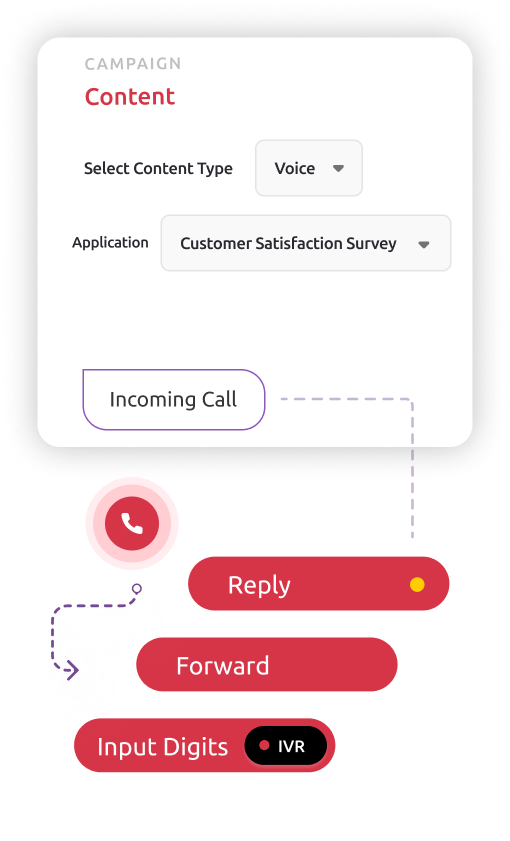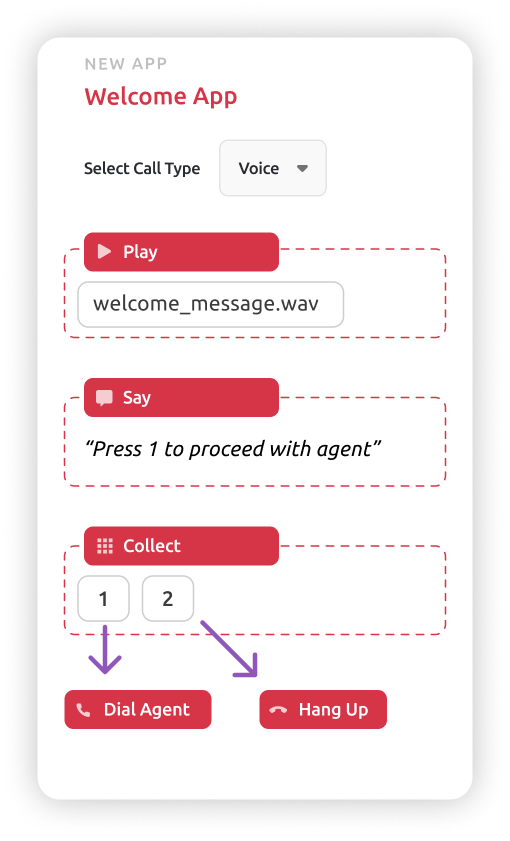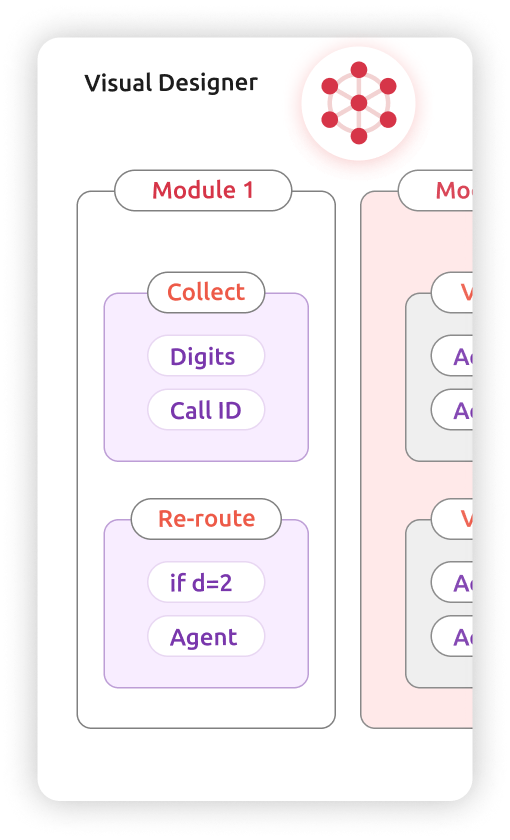Speech recognition, CRM integration & much more...
Create innovative applications with our Visual designer
Use case you might be interested in
Whether it’s SMS alerts, notifications, or reminders, we connect you to the world.
We’ve Built Features for You
Building customer communication applications has never been easier with our Visual Design tool.
Just select an item from the menu, then drag and drop to create the communications flow that you want.
Why TATA COMMUNICATIONS DIGO is a
Great Choice
Start Building Your Visual Designer Application
You do not need to start designing from scratch. Check out the common business use cases covered in the Visual Designer Application Gallery . Get inspired and build your own application.
Got Questions. We’ve got all your answers!
What is the TATA COMMUNICATIONS DIGO Visual Design Tool
The TATA COMMUNICATIONS DIGO Visual Design tool is a user friendly application development platform that empowers non-programmers to build or prototype communications workflows and applications. Enabled with an array of drag and drop features, the Visual Design tool eliminates the hassle of coding and streamlines communications flows
Is the TATA COMMUNICATIONS DIGO Visual Design Tool Easy to Use?
The tool has been designed to be intuitive to use and non-programmers should be able to use it to build workflows.
What Kind of Designs Does the TATA COMMUNICATIONS DIGO Design Tool Support?
It’s all about designing and building communications workflows, primarily workflows for customer communications. You can build customised interactive voice response (IVR) workflows, to route calls via the appropriate channel. Drag and drop from a palette of actions, like Play, Dial, Collect, Say and others to support the development of a range of workflow designs
Expand your
Customers Growth with Us.
Together with our dedicated partners we develop success.